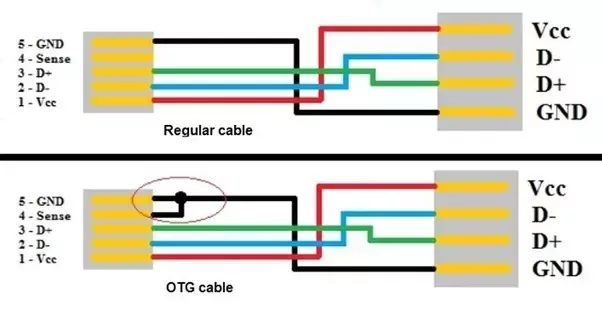- Join
- Nov 28, 2018
- Messages
- 17
- Age
- 28
Hey guys, just got my first drone. I have the DJI Spark Fly-more combo. All are up-to-date and everything works fine EXCEPT for the otg cable set-up. I turn on the AC 1st, turn on the RC 2nd then connect the otg cable but NOTHING HAPPENS. It doesn't connect at all, already tried turning on the airplane mode and still nothing. Can anyone help me out? cause I really want to use the otg cable as a mode of connection between my phone and RC to my spark. Thanks guys [emoji3]