Accept my apologies and forgive my disinformation. Being new to the forum I did not want to offend anyone, I just tried to help.The pro are on our forum [emoji6]
Usually it is better to get the flight record from within the Spark as a DAT file. It is explained on YouTube, DJI support channel. I can guide you in getting it.
You are using an out of date browser. It may not display this or other websites correctly.
You should upgrade or use an alternative browser.
You should upgrade or use an alternative browser.
Spark’s GPS receiver
- Thread starter sve
- Start date
I was joking, there are good guys everywhere and some are active on more than one forums.Accept my apologies and forgive my disinformation. Being new to the forum I did not want to offend anyone, I just tried to help.
Here is the link to my Onedrive - Since it is a big file, it will be removed once a solution is found.
*Deleted link as discussed*
*Deleted link as discussed*
Last edited:
I was joking, there are good guys everywhere and some are active on more than one forums.
Somewhat out of topic question:
There are .DAT files saved in the phone - \dji.go.v4\FlightRecord\MCDatFlightRecords
Are they useful?
Blue Baron
Well-Known Member
@pmshop
I think people here far too much complicate your matter.
Yes, under the trees or in a city street, aquisition can take quite a bit longer ...
But the point is ... the Spark is in no way slow in aquiring satellites. It normally aquires as fast as you can tether to your phone, I say this from experience.
So, your device's GPS is defunct, get it replaced/repaired asap. A weak GPS turns your Spark into Atti frequently and you risk a fly away as a few others have already experienced. Don't experiment any further, don't waste your time on the forum. Just contact DJI customer service now.
I think people here far too much complicate your matter.
Yes, under the trees or in a city street, aquisition can take quite a bit longer ...
But the point is ... the Spark is in no way slow in aquiring satellites. It normally aquires as fast as you can tether to your phone, I say this from experience.
So, your device's GPS is defunct, get it replaced/repaired asap. A weak GPS turns your Spark into Atti frequently and you risk a fly away as a few others have already experienced. Don't experiment any further, don't waste your time on the forum. Just contact DJI customer service now.
@pmshop
I think people here far too much complicate your matter.
Yes, under the trees or in a city street, aquisition can take quite a bit longer ...
But the point is ... the Spark is in no way slow in aquiring satellites. It normally aquires as fast as you can tether to your phone, I say this from experience.
So, your device's GPS is defunct, get it replaced/repaired asap. A weak GPS turns your Spark into Atti frequently and you risk a fly away as a few others have already experienced. Don't experiment any further, don't waste your time on the forum. Just contact DJI customer service now.
I hope DJI comes through for me.
Tried to get a 400ft pano of the sunrise this morning.
Never got a GPS "lock" to go above 100ft in the entire 10:31 minute flight with 12 sats at one time during.
No idea, on mine they are all with old dates, so not really useful in any case.
Somewhat out of topic question:
There are .DAT files saved in the phone - \dji.go.v4\FlightRecord\MCDatFlightRecords
Are they useful?
I hope DJI comes through for me.
Tried to get a 400ft pano of the sunrise this morning.
Never got a GPS "lock" to go above 100ft in the entire 10:31 minute flight with 12 sats at one time during.
I agree with @Blue Baron your GPS should lock much faster.
Walmart:
At Walmart there should have been minimum 11-13 satellites at that time. You can get a prediction for satellites in past or future at any location HERE.
In your flight, you can see that GPS is related with altitude, see graph from CsvView. The higher you stay the longer, the better it is. But with GPS the number of satellites is not a guarantee of signal quality and position accuracy. Usually predictor of GPS use a dead angle over the horizon where satellites are considered as invisible, that help to get a more real view of the situation.
At 100ft and higher, the Spark should have a sufficient view of the sky to get a descent lock.
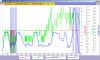
At your home:
At your home it is even more obvious. The GPS lock comes only after 90 seconds with 60 seconds hovering at 100ft, you should have got the GPS lock long time ago.
This log file "DJIFlightRecord_2017-10-05_[19-28-59].txt" seems to be the best to show to DJI.
Expected satellites at your home was:
(Visibility)

You can also use some app like "GPS status" (android) to see what real satellites you can get at ground level.
There is also the great app "UAV forecast" (ios and android) that can give current state and prediction of GPS status along with a lot of useful fly condition information.
I agree with @Blue Baron your GPS should lock much faster.
Walmart:
At Walmart there should have been minimum 11-13 satellites at that time. You can get a prediction for satellites in past or future at any location HERE.
In your flight, you can see that GPS is related with altitude, see graph from CsvView. The higher you stay the longer, the better it is. But with GPS the number of satellites is not a guarantee of signal quality and position accuracy. Usually predictor of GPS use a dead angle over the horizon where satellites are considered as invisible, that help to get a more real view of the situation.
At 100ft and higher, the Spark should have a sufficient view of the sky to get a descent lock.
View attachment 1528
At your home:
At your home it is even more obvious. The GPS lock comes only after 90 seconds with 60 seconds hovering at 100ft, you should have got the GPS lock long time ago.
View attachment 1529
This log file "DJIFlightRecord_2017-10-05_[19-28-59].txt" seems to be the best to show to DJI.
Expected satellites at your home was:
(Visibility)
View attachment 1530
You can also use some app like "GPS status" (android) to see what real satellites you can get at ground level.
There is also the great app "UAV forecast" (ios and android) that can give current state and prediction of GPS status along with a lot of useful fly condition information.
Got one even better:
This morning is attached.
Just love UAV Forecast
Attachments
Did you had the chance to compare with expected number of satellites in UAV forecast at that time ?Got one even better:
This morning is attached.
Just love UAV Forecast
In any case you should get definitively at that place more than 9-11 satellites after 10 minutes flight at 100ft.
DJI will probably ask you to try a firmware refresh and factory default with the DJI assistant 2 software, not bad to try it now.
I should have had 15 visible with 15 locked according to UAV Forecast on this morning's flight.
I had 14 very briefly - like 2 seconds.
Mostly had 11, a few 12 and a few 13.
but had (No GPS) showing whenever the status bar was green for the duration of the 10m 31s flight
I had 14 very briefly - like 2 seconds.
Mostly had 11, a few 12 and a few 13.
but had (No GPS) showing whenever the status bar was green for the duration of the 10m 31s flight
Sometimes at ground it can take more time to get the GPS but as soon you lift it up in the sky you should get the home point recorded and go to fly. So DJI claim path. As indicated, you should try a a firmware refresh and factory default with the DJI assistant 2 software, but it sounds more like an issue with the GPS itself.
I have a P3 and a Spark, P3 behaves flawlessly, the Spark acquires satellites normally, for an unknown reason and only sometimes, it goes into ATTI mode and it starts sending all kind of alarm signals. I was lucky it was close, I could control it and bring it back. It was out in the country, on a dock open sky and lake in front of me.
I can trust flying the P3 far, as for the Spark I need to gain more trust in it. All software up to date.
I can trust flying the P3 far, as for the Spark I need to gain more trust in it. All software up to date.

I have a P3 and a Spark, P3 behaves flawlessly, the Spark acquires satellites normally, for an unknown reason and only sometimes, it goes into ATTI mode and it starts sending all kind of alarm signals. I was lucky it was close, I could control it and bring it back. It was out in the country, on a dock open sky and lake in front of me.
I can trust flying the P3 far, as for the Spark I need to gain more trust in it. All software up to date.View attachment 1547
It says "Compass error" so it get out of GPS mode. The same as can happen to PH3. But the first message about IMU sounds strange and not clear what it is.
Can you provide the .DAT flight record from the Spark flight controller ?
The best is usually to retrieve the .DAT flight record of the Spark as explained HERE. You can upload it to something like dropbox and post a link here.
Then it can be checked more in details. There is limited space for these flight records in the Spark, older are deleted to have space for new, so retrieval should be done as early as possible.
It can help to understand if you have a compass issue or some more internal issues.
Sounds strange you were able to downgrade the Spark to 0300. There is no way to do it without trying to hack it for the Spark.Already downgraded to 0300 then reloaded and defaulted 0600.
Same effect.
Did you do it for the remote controller (RC) ? It is not really expected to have an impact on the Spark GPS.
Sounds strange you were able to downgrade the Spark to 0300. There is no way to do it without trying to hack it for the Spark.
Did you do it for the remote controller (RC) ? It is not really expected to have an impact on the Spark GPS.
Yes, it is the hack I have heard about from trusted friends.
But I just used it to "clear out" the firmware and re-load.
Kind of like us at the ArduPilot sites - to get a good update, we load firmware of a different craft to "clear out" then load the appropriate firmware.
Now, as far as the RC, how is that updated?
I haven't gotten that far yet.
I'm sure I can YouTube it
**Yes, both are current
Last edited:
Here the link to the flight records corresponding to that day, I don't know if there are correct and can be read?
Spark Flight record
Spark Flight record
These are not flight records.Here the link to the flight records corresponding to that day, I don't know if there are correct and can be read?
Spark Flight record
Retrieve the .DAT flight records of the Spark as explained HERE.
That sounds like a reasonable use of a hack in such case.Yes, it is the hack I have heard about from trusted friends.
But I just used it to "clear out" the firmware and re-load.
Kind of like us at the ArduPilot sites - to get a good update, we load firmware of a different craft to "clear out" then load the appropriate firmware.
Now, as far as the RC, how is that updated?
I haven't gotten that far yet.
I'm sure I can YouTube it
**Yes, both are current
For the RC, it can be done only through the Go4 app, but there are very low chance it will improve anything related to the GPS of the Spark. As it seems you are on IOS it should work.
Similar threads
- Replies
- 0
- Views
- 2K
- Replies
- 1
- Views
- 1K


